CSS hands-on
Wenn man eine Webseite besucht, erhält der Browser Daten in den Sprachen HTML, CSS und Javascript.
HTML beschreibt die Struktur der Webseite
1) Try it: See the source code
open kh-berlin.de and press alt-cmd-u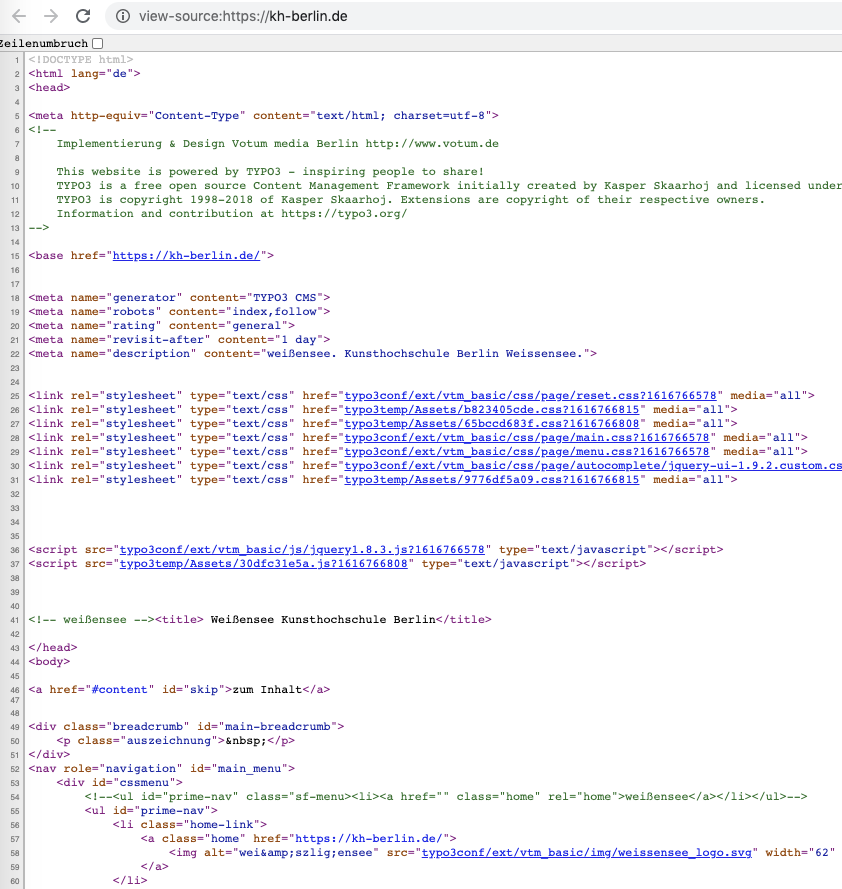
CSS (Cascading Style Sheets) beschreibt das Aussehen der Webseite. Das CSS lässt sich leicht im Browser ändern, um mit dem Aussehen der Seite zu spielen.
2) Try it: Change the CSS
open kh-berlin.de and press alt-cmd-i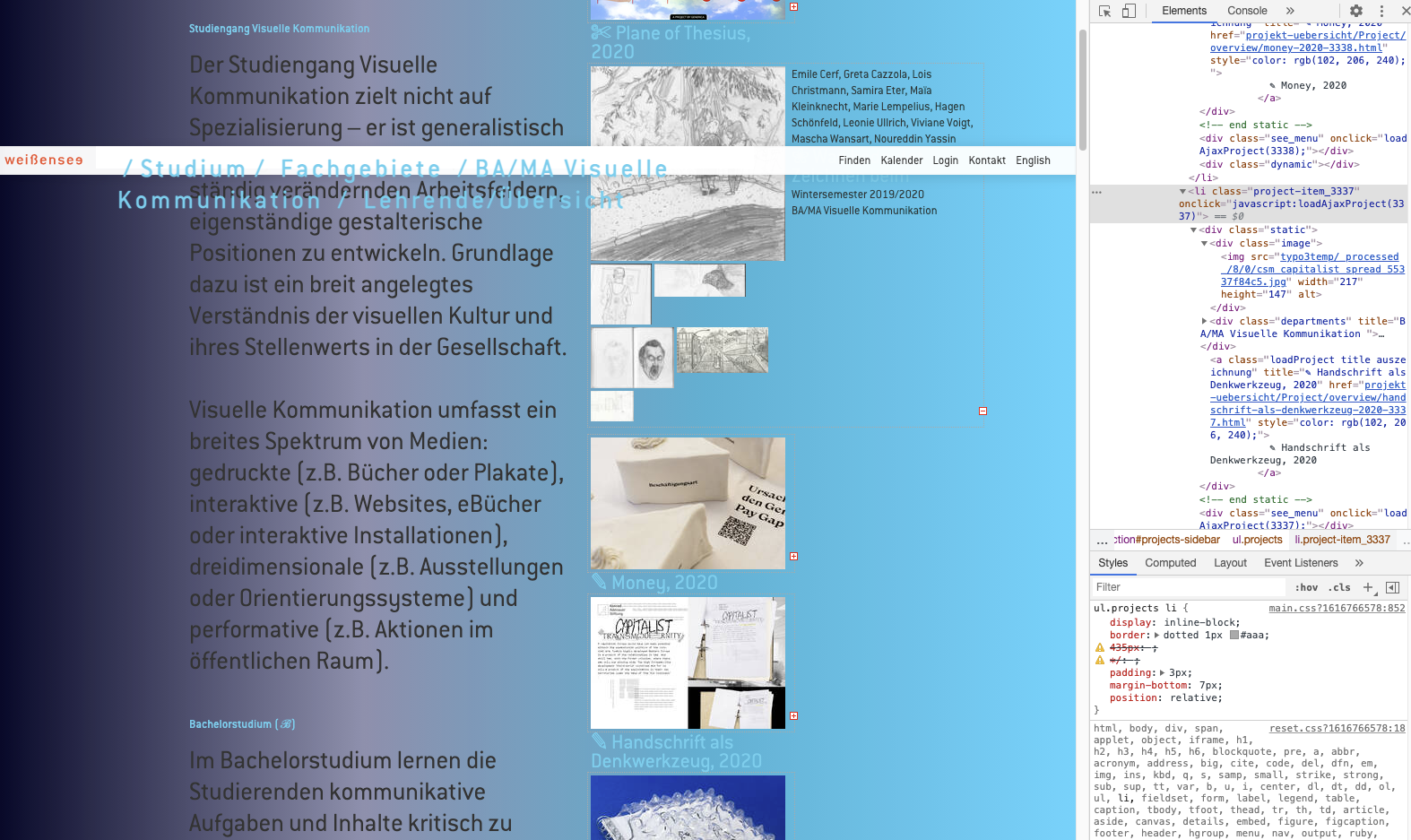
3) use Stylebot
Stylebot is tool to change CSS of a web page and save it for later or to exchange with others. The same HTML information looks different with different CSS.
Try these examples:
div.project-box {
outline:red;
}
#main_menu {
top: 60px;
left:-2px;
transform:rotate(-1.8deg);
}
div div p {
font-size: 30px;
line-height:32px;
}
p.auszeichnung {
transform:rotate(2deg);
display: none;
}
div.breadcrumb {
display: none;
}
body {
background: rgb(226,199,169);
background: linear-gradient(4deg, rgba(226,199,169,1) 0%, rgba(229,229,233,0.9934348739495799) 93%, rgba(0,33,255,1) 100%);
}
article div h1 {
color:white;
position: fixed;
}
div div h2 {
font-size: 20px
}
li[class^="project-item"] {
width: 216px;
display: block;
left: 80px;
margin-bottom: 32px;
}
li[class^="project-item"] .static {
position: absolute;
left: 0;
top:0;
}
li[class^="project-item"] .static:hover {
z-index:100;
}
.section {
margin-left: 120px;
}
.see_menu {
display: none;
}
.box {
border: none;
}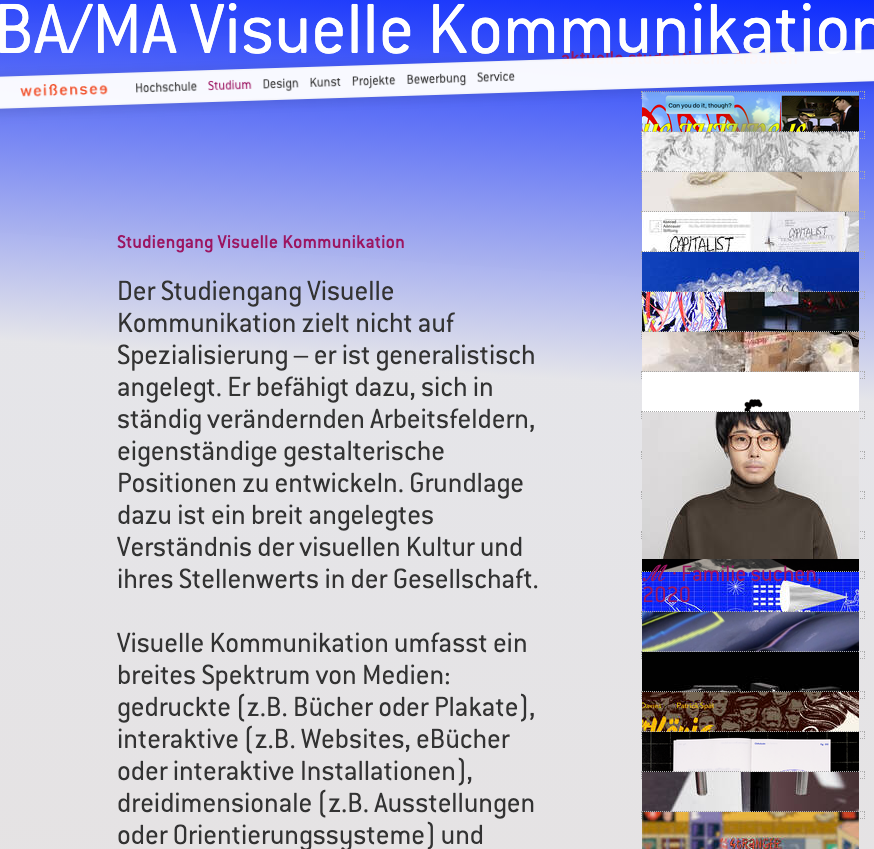
or this:
.home img {
filter: hue-rotate(200deg);
}
img {
border-radius: 1em;
}
.projects > * {
border: none;
}
.projects > li {
position: relative;
left: 20px;
margin-top: 20px;
}
.projects > li:nth-child(n+1) {
position: relative;
left: -20px;
transform: rotate(5deg);
}
.projects > li:nth-child(2n+3) {
position: relative;
left: -40px;
transform: rotate(1deg);
}
.projects > li:nth-child(n+4) {
position: relative;
left: 10px;
transform: rotate(-3deg);
}
.projects > li:nth-child(n+5) {
position: relative;
left: -10px;
transform: rotate(2deg);
}
.loadProject {
position: absolute;
left:20px;
color: white;
mix-blend-mode: normal;
visibility: hidden;
top:0;
left:0;
right:0;
bottom:0;
}
.projects li:hover .loadProject {
visibility: visible;
color: rgba(17, 35, 199, 0.6);
}
div#col.col-right {
overflow: visible;
}
.projects .departments {
display: none;
}
.section {
margin-left: 40px;
margin-right: 40px;
}
.section p {
font-size: 25px;
line-height: 30px;
}
#main_menu {
position: fixed;
top:0;
}
.breadcrumb {
display: none;
}
.headline {
margin-top: 60px;
margin-left: 40px;
height: auto;
margin-bottom: 20px;
}
ul#prime-nav li.home-link a {
width: 176px;
}.png)
4) Learn CSS
https://www.freecodecamp.org/learn/responsive-web-design/#basic-css